Most users report that the Acer Asus Dell Hp Lenovo Samsung Sony Thinkpad Toshiba laptop has been used for one or two years. Notebook will be bad cooling phenomenon, there are several reasons for the situation, and solutions.
The cause of the notebook's poor heat dissipation:
1, the laptop's internal space is narrow
The main advantage of laptops over desktop computers is that they are more lightweight and portable. However, thin and light also means sacrificing a part of the space, resulting in a narrow internal space, and the ability to dissipate heat is naturally limited.

2, more internal dust
In addition to internal space limitations, laptops have poor heat dissipation and may also be related to too much internal dust. The dust adheres to the internal components of the notebook, especially the dust attached to the fan of the notebook, which severely reduces the cooling capacity of the fan.
3, laptop fan damage or aging
Laptop fans are the most important cooling tools for notebooks. Laptop fan damage, wear, and aging will reduce notebook cooling.
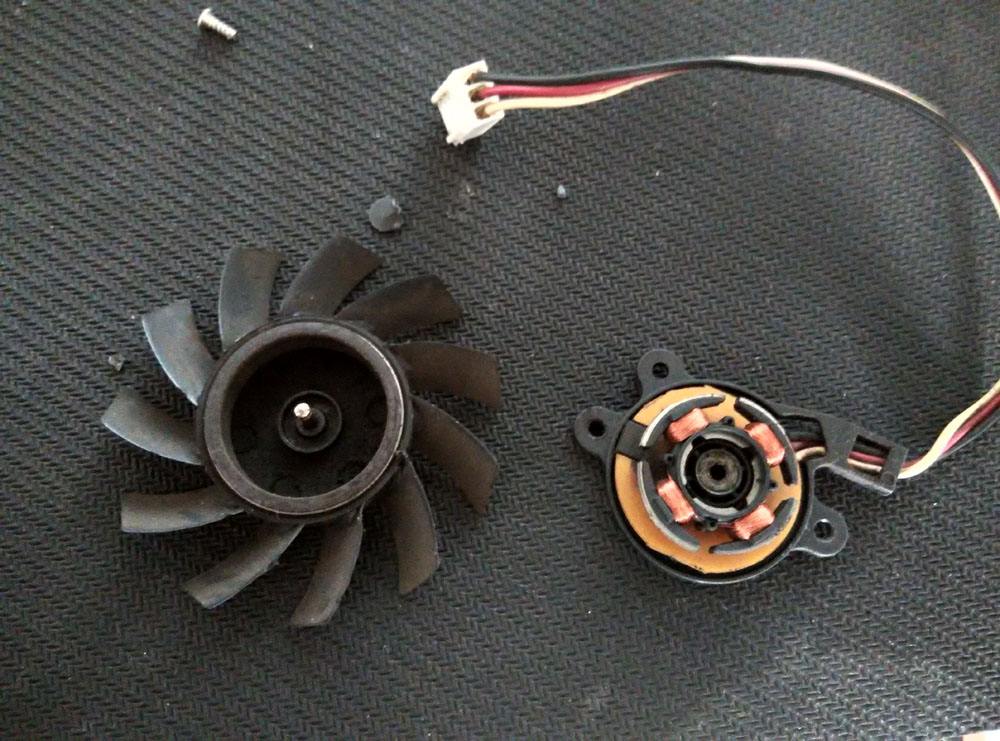
4, high ambient temperature
The notebook work environment also affects the heat dissipation of the notebook. Generally, the heat dissipation of notebooks is much worse in summer. This is due to the high indoor temperature, and the large internal temperature of notebook CPUs, video cards, and other large heat-producing devices is prone to high temperatures.
Laptop cooling solution:
1, equipped with cooling base

Notebook cooling holes are generally located on the side and bottom, the notebook is usually placed on the desktop, it's bottom of the space is very small, the bottom of the air circulation is not particularly good, will affect the notebook cooling, we may wish to notebook with a cooling base to help notebook cooling.
2, try not to use the keyboard protective film
Many people choose to buy a keyboard protective film in order to protect the laptop keyboard and prevent dust from entering. However, the keyboard protection film will affect the heat dissipation of the notebook to a certain extent, so for those with poor heat dissipation, try not to use the keyboard protection film.
3, optimize the system operating procedures
Usually the Windows system will come with some energy-saving modes. Turning on the energy-saving mode can reduce the power consumption of large heat-generating components such as CPUs, graphics cards, and hard disks, and reduce notebook heat.
4, disassemble cleaning dust, replace the cooling silicone
The notebook that has not cleaned the dust for a long time and replaced the heat-dissipating silicone will have problems of poor heat dissipation. It is recommended that the notebook be disassembled and cleaned regularly. The laptop user with poor hands-on ability can take the after-sales service or maintenance point to clean the dust.



