Thinkpad S2 laptop keyboard teardown for the keyboard is very simple. It does not need to open the cover on the back, the fixing screws are hidden on the keyboard, disassembly and assembly are easy.
The first ready a screwdriver, Thinkpad S2 new keyboard and cards.
Step 1: the Thinkpad S2 notebook off and unplug the power supply.
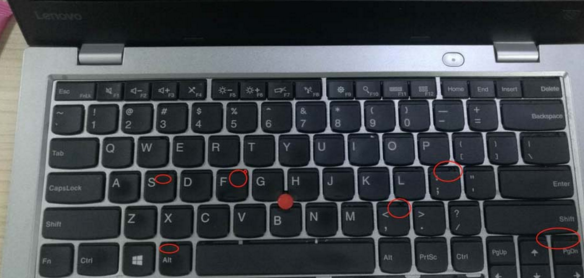
Step 2: find two CTRL keys, with the card against the button next to the groove position, the keyboard will push the silver frame up and pushed up to see the screws hidden under the key cap, a total of six, remove and put away.

Step 3: Unscrew the fixing screw with a screwdriver, pull down the silver frame, gently raise the keyboard from the top, and you can see the keyboard cable line, first lift the cable connector black sheet upwards, and the cable will be lifted. Unplug and remove the keyboard and put it aside.

Step 4: Install a new keyboard. First connect the cable of the new keyboard, then put the new keyboard of Thinkpad S2 back to the keyboard slot, tighten the 6 screws of the keyboard, then use the keyboard to return to the original position, and finally re-power on the power-on test.



