The Acer Aspire 4730Z, 4730G, 4930, 4930G, 5530G, 4630, EX4630, and 5935 disassemble the keyboard in the same way. They are all notebook models of the Acer Aspire series. This article describes their methods of disassembling and replacing keyboards with the Acer Aspire 4730G.
Need to prepare these items before disassembling: New keyboard, screwdriver and card.
1, first shut down the Acer Aspire 4730G notebook and unplug the power, remove the battery.
2. Turn the notebook to the D side and place it on the desktop. Unscrew the screws that you can see. Remove the rear cover and be careful to damage it.
3, with the card along the edge of the notebook keyboard at the edge of the panel slowly open, remove the panel.
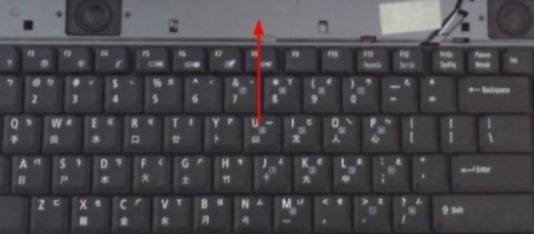
4. After the panel is removed, push the keyboard upwards to remove the keyboard, but do not remove it directly because there are keyboard cables connected. Turn the keyboard up first, unplug the keyboard cable, and then remove the notebook keyboard.
5, install a new keyboard. Connect the keyboard's cable first, then follow the reverse steps above to assemble the new Acer Aspire 4730G keyboard, and finally start the test.
Disassemble summary:
The Acer Aspire 4730G is not difficult to disassemble and replace the keyboard because its keyboard does not have snaps and fixing screws. Simply remove the panel above the keyboard to easily remove the keyboard.



