MSI GE62, GE72, PE60, PE70, GL62 series notebook disassemble method, this disassemble is MSI GE62.
The items that need to be prepared before dismantling the MSI GE62 notebook are: screwdriver, card, brush, soft cloth and grease.
1. Turn the notebook to the back, remove the screws of the drive, and pull out the drive.

2. Use a screwdriver to remove any screws that can be seen on the cover.
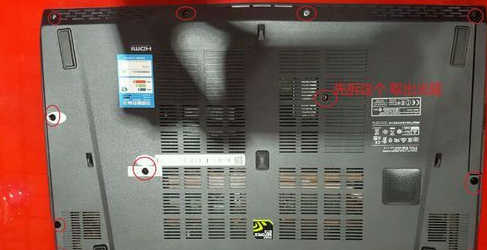
3. After the screws are removed, use the card to move from the optical drive to the end. After the clips are opened, they are opened from the power outlet.

4. After opening, you can see the overall layout of the internal MSI GE62 notebook, remove the red circle marked screws below.

5, so you can remove the notebook cooling device, first with a brush and a soft cloth to the fan, heat dissipation at the outlet of the heat, with a soft cloth to wipe off the CPU, GPU grease, coated with new grease.
6. After cleaning, press the reverse steps above to assemble the MSI GE62 notebook back, and finally start the test.



