USB interface is a very useful function of notebooks, is widely used in personal computers and mobile devices and other information and communication products, if you find your notebook USB interface did not respond any day, do not easily conclude that the laptop USB interface is broken , you can first eliminate the fault from these three aspects.
1, disable the USB function in the BIOS settings
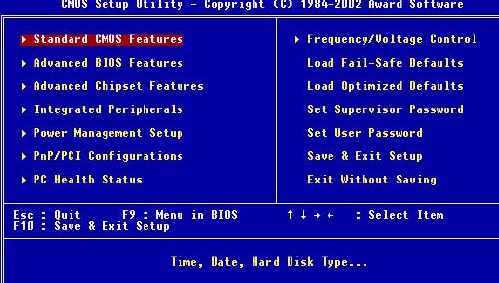
By default, the USB control switch is turned on in the motherboard BIOS. If the wrong BIOS or BIOS error is set, it may cause the USB interface to be disabled. Therefore, if the above problems are eliminated, it is recommended to check whether the USB setting is disabled in the BIOS setting.
Solution: When you restart your computer, keep pressing the DEL keyboard to enter the BIOS setup, and then check the USB setup item.
2. The USB interface is damaged or the motherboard is faulty
If the above situation does not solve the problem, then you need to pay attention to the USB interface failure or device failure. It is suggested that you can try several USB devices.

If multiple devices, such as mobile phones, USB flash drives, etc., cannot be used, or if other people's computers can use them, if they can't use them, then the USB interface may be damaged. We can try another USB interface after the host. If it still does not work, it can basically be determined to be a problem with the motherboard.
3, USB service is disabled
If there is no problem with the previous use, then it may be that when the user uses the computer software to optimize the system, accidentally disable the USB service (system plug and play service is disabled), there will be a USB interface is not available.
Solution: Check the boot optimization service program of the relevant software to check whether some key system services are disabled.
General USB can not react are caused by these 3 reasons, if your laptop still can not use USB, Xiaobian suggest you directly ask the notebook manufacturer after sale to see where the problem lies.



