The notebook computer is convenient for us to live at the same time, but also because of the limitations of its own hardware so that we are not so satisfied, there have been slow running, noise, serious fever and other issues, then how to make your notebook to reduce these "trouble" as much as possible ? Xiaobian teach you a few simple and effective methods.
First clarify the problem and see what are the main factors that affect the operation of the notebook. Xiao Bian talks about the optimization methods in three aspects.
Method one: Clean up invalid files
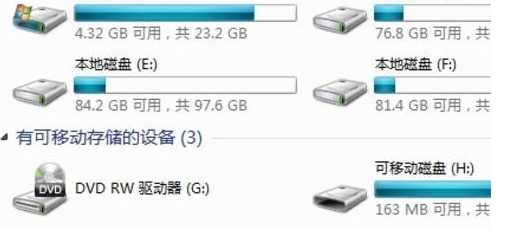
Laptops always produce some unnecessary cache files when processing files and browsing web pages. Over time, they may occupy too much space on the system disk, which affects the operating efficiency of the entire system.
Solution: Clean up unwanted files with clean-up software, uninstall unneeded software, and make room for your notebook.
Method two: Clean the internal dust

Excessive dust accumulation inside the body after a long period of use results in a reduction in heat dissipation performance. The laptop's portable performance is its biggest feature, but due to the close space of the fuselage, poor heat dissipation is often the shortcoming of the notebook. When the air outlet and the fan part are used for a long time, there will certainly be a lot of dust accumulation, resulting in decreased heat dissipation performance. Internal heat is too high, the processor will be down-protected due to overheating, and natural performance will drop.
Solution: Disassemble the heat sink regularly and change the grease.
Method 3: Update laptopHardware
People have illnesses and deaths, electronic products also have their lifetime, so the normal use of notebook hardware is inevitable loss, for the general use of notebooks to 3-5 years, the aging of the device will affect the overall performance, will naturally affect Overall performance.

Solution: If the notebook fans have abnormal sounds, replace them in time. If you want the laptop to run significantly faster, you can also install an SSD for your notebook. However, the price is a little expensive. If it is a very old laptop, it is recommended to change the notebook directly. Cost-effective.



