Lenovo Y485 this notebook user is still quite a lot, and some people carelessly sprinkle some water in the above, the keyboard is easily broken, a lot of people bought the keyboard but do not know where to start, today we teach you how to give Lenovo Y485 Notebook to replace the keyboard.
1, as shown, is a Lenovo Y485 notebook (Figure 1 and Figure 2), Figure 3 is a new laptop keyboard, you can see from the new keyboard, the back of the keyboard has 2 studs, so the corresponding must have 2 Screws
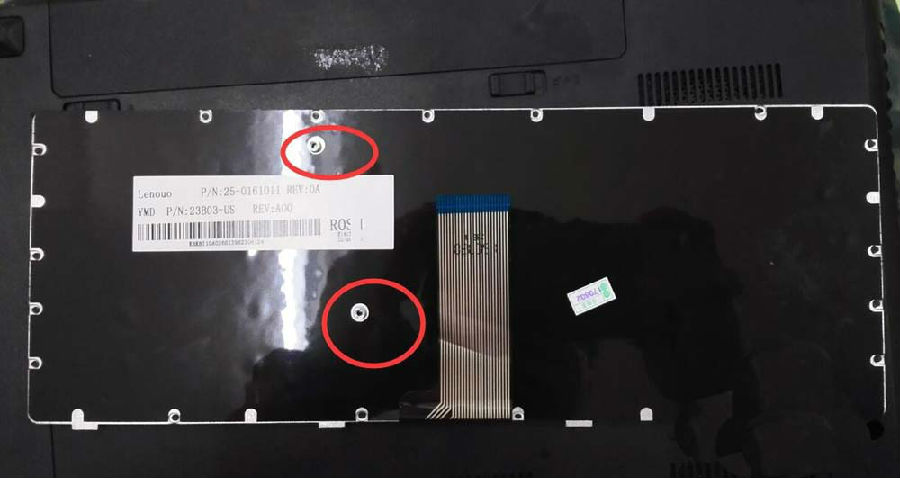


2, the bottom of the notebook up, you can first see a keyboard screw logo (Figure 1), there is a should be hidden under the cover, and then we unload the two screws below the cover (Figure 1 ), Open the cover, we see another keyboard screw, unload the 2 screws


3, take a thin discarded magnetic card, along the edge of the upper part of the keyboard up, how, the keyboard is separated from the motherboard.


4, this step the keyboard cable buckle slightly upward, so that the keyboard is completely out.
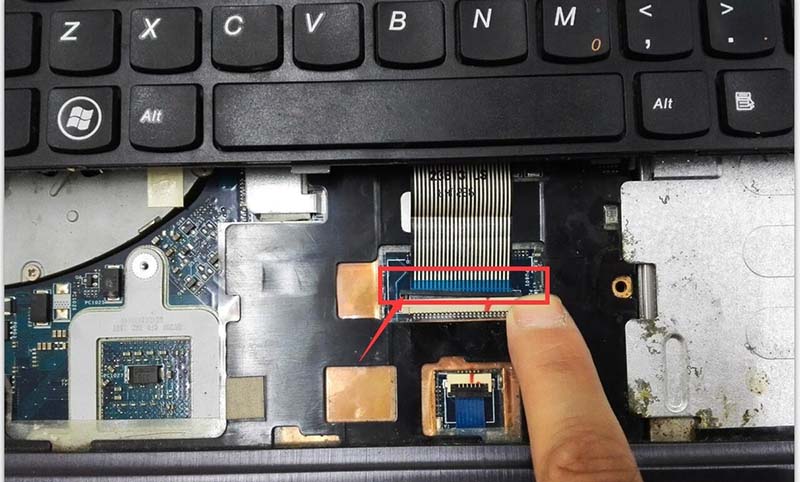
If it is determined that the original notebook is indeed damaged, the new keyboard is assembled in the reverse order, and then the new keyboard can be used to test whether it can be used. When assembling, pay attention to all the screws.



