If the notebook is used for a long time, it is easy to accumulate dust. If you do not regularly remove the dust, it will seriously affect the heat dissipation of the notebook, causing the notebook to run slower, giving people more and more feelings of cards, so it is necessary to keep hands clean and always clean. Today, we will teach you how to disassemble the Lenovo B470 notebook.
1. Get ready to disassemble tools, screwdrivers, and other cleaning items.

2, began to disassemble, Lenovo B470 disassemble the computer is first removed from the back, first remove the small cover, and then remove all the screws, take out the drive.
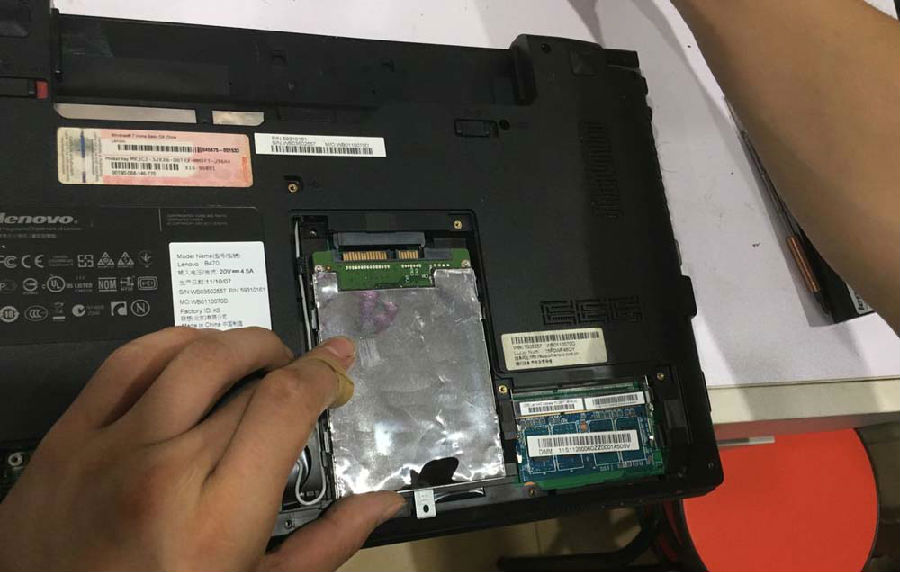
3. Pick up the keyboard after the back screws are removed (note the cable behind the keyboard here).
4, after the demolition of the C shell on the cable and screws, I opened the mysterious veil of the notebook.

5. Pay attention to the screws and screen cables on the motherboard, and gently lift the motherboard after the power cord is removed. (If you can't lift it up here, you can gently shake it a few times.)

6, fold down the copper tube, give the fan a close-up.


7, clean the fan, some fans can take out the fan leaves, and some can not be out. For the fan that can be brought out, I usually get a little bit of oil.

8. Apply silicone grease on the CUP and GPU. Scrape with small pieces of paper without using too much silicone grease.


9, after cleaning up, put the computer parts back into place one by one. I am here to connect the motherboard and the hard disk network card first, the bottom screw does not play first, then connect to the power switch to see if it is normal, if it is normal, shut down the power and then put on the screws.

The above is the whole process of disassembling the Lenovo B470 notebook. If you also want to make your own internal cleaning, you can refer to my steps.



