Notebook screens are one of the most common types of laptop failures. They usually occur on notebooks that have been used for a while, and are characterized by a variety of streaks, color patches, misplaced positions, and the like. In Hewlett-Packard computers, encountering Huaping phenomenon is also a frequent occurrence.
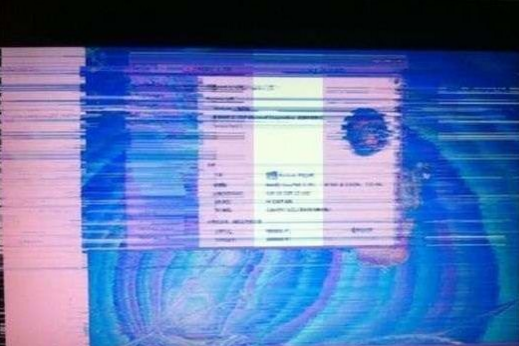
The causes of the laptop screen and solutions are as follows:
The first kind, video card problem.
The video card problem refers to the graphics card itself has a problem, there may be damage to the capacitor, commonly known as explosives.
Capacitor explosion is generally caused by the use of inferior power or long-term in harsh environments, heat dissipation is not well resolved, these will cause direct graphics problems. There is if you are playing a large game when your graphics performance is not high, but you have to play a large game, it may be exposed, then it is directly broken.
The second, driver file.
Damage to the driver file or loopholes can also lead to this situation. If it is the cause of the drive, you have to re-install the computer's driver.
The third kind is poor contact.
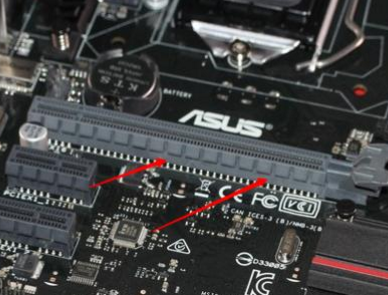
Because of poor contact, the chances of the notebook appearing to spend a large screen, usually occurs after the notebook has undergone intense exercise, such as being hit, accidentally dropped, etc., may cause the internal graphics card to loosen and other circuits are in poor contact with each other.
The fourth type, boot screen.

Sometimes when the notebook opens, there is a phenomenon of Huaping, which may not be fully activated at the time of startup or individual components are not loaded to cause Huaping.
This situation can usually be solved only by restarting. Of course, if the restart still cannot solve the problem and prove that there are other reasons, you can refer to the following solutions. The last time the correct configuration: When we press F8 before the computer enters the operating system interface, we can enter the advanced option mode, we choose the last time the correct configuration, and then click OK, if the problem is not large, it should be able to solve the problem.
After all, notebooks are electronic products after all. The system itself is very fragile. Some mistakes will cause some failures. This requires us not to use some inappropriate operations during normal use, such as logging in to some harmful websites and notebook cards. Immediately forced shutdown, all software installed in the c drive, etc., a little more care, make your notebook longer life.



