In modern society, notebooks have become an important tool for people. They have brought great convenience to people's work and life. However, due to various reasons, notebook computer failures often occur, and due to some defects in the notebook itself, usually within the notebook. The debris is difficult to clean, so you have to learn how to disassemble the notebook. So how much do you know about the notebook disassemble?
Xiao Bian today to HP notebook 4411s this notebook as an example to give you a detailed description of its disassemble method it, so that you can later do it yourself notebook removal.
The specific steps to disassemble the HP notebook 4411s are as follows.

step 1: to prepare for disassembly tools, first have to prepare different specifications of the screwdriver and clean up the internal tools of the notebook, like a hair dryer, a brush or something.

step 2: is to disassemble the notebook battery. There are two clips on both sides of the battery behind the notebook 4411s. As long as the two clips are pulled out, the battery will automatically withdraw.
Step 3: Disassembling the screws inside the battery slot After the battery is disconnected, you will see that there are four screws under the battery. Then look at the size of the screw cap and pick one of the suitable ones. Disassembly of the screw. Note that there are two small covers behind the connection between the display and the machine. Open the hinge and remove the screws.

Step 4: Remove the screws that hold the keyboard. Place the laptop notebook screen and place it. Remove the speaker cover between the screen and the keyboard. You will see that there are three screws that hold the keyboard. The next step is to put the three. Remove the screws and then remove the keyboard. First push the keyboard forward and then lift the keyboard upwards.
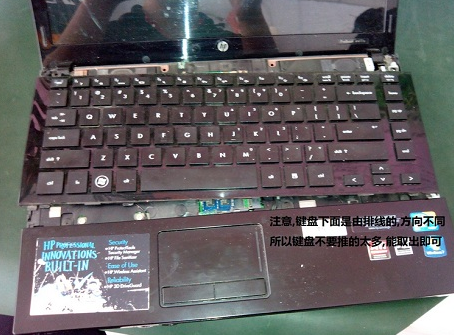
Finally, you will see the memory slot and some other devices. At this point, the task of dismantling the HP notebook 4411s was completed.

Step 5: Clean up the HP Notebook4411s, clean up the notebook with the previously prepared hair dryer and brush, remember to be careful, clean the notebook, and wait until the cleaning is completed. Introduce the above steps, step back and step by step to install it.
The above is my detailed description of the HP laptop notebook 4411s teardown steps, in fact, many models of notebook disassemble methods are similar, as long as you learn one, the other naturally learned, learn this technology you later notebook cleaning work Without other people's help, you caneasily handle it yourself.



