Lenovo's ThinkPad SL400's screen shaft breakage is a common problem in this model, which may be due to the material issue of the original shaft and the user's habit of opening the lid. Generally, only the left shaft is broken, and the right screen axis is stronger than the left. Therefore, in order to avoid this situation, users of this model should try to open or close the screen in the middle or slightly to the right when opening the lid. .
What if you have already broken? It can be replaced as follows.
1, first to buy a suitable ThinkPad SL400 screen shaft, use a screwdriver first remove the back screw.
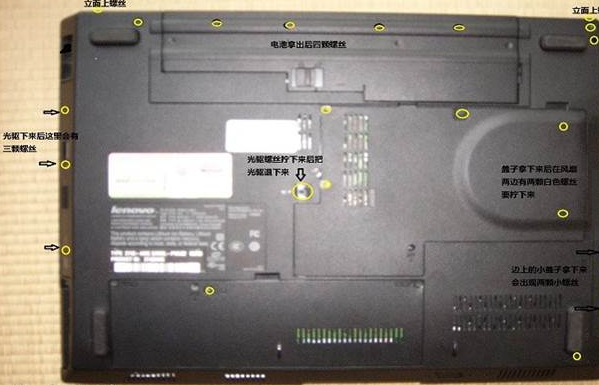
Do not forget to remove the screws must remember the location of the screws, sl400 screws are black long and short three, there are silver screws. The yellow circles in the figure must be removed, pay attention to the removal of the drive, screw down and use a screwdriver to retract the screws of the drive at the screws, the drive is down. Note the screws on the fan screws I labeled.
2, remove the front of the keyboard and cover.
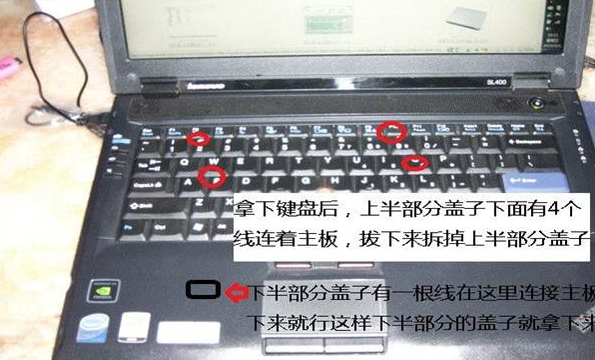
Note that the four lines that connect the motherboard to the red circle, two of which are the black boxes on the connection of the motherboard, can be pulled out by pulling it up. Be careful when pulling the cable. Do not use brute force. !
3, the following figure of these accessories also have to be removed.

4, the network cable slot must be removed to have enough space to expose the screen line to pull the screen shaft down.

5, finally take the screen with the screen axis (note that the line is still connected to the motherboard) with a screwdriver to twist the screen on the screen to replace the new, and then put the other parts back on the line!

6. After the installation, slowly open and close the notebook test. If there is no problem, tighten the back cover screw.



