ThinkPad T430u appears more different, although it is defined as super, but the body thickness and pricing are different from other ultrabook, according to the official saying is: This is a super-oriented consumer for the general public.
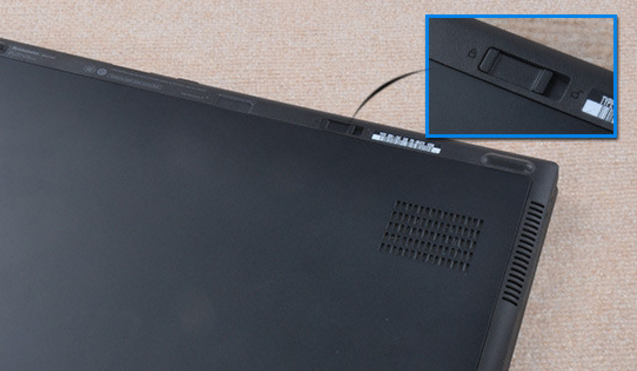
Since the people are taking the line to go, of course, the price is no ordinary super-so "Inhuman". However, in the eyes of consumers, the price can be low-quality can not be low, today we put it down a "rubbish" to see how the internal workmanship.
It is worth mentioning that, T430u bottom of the fuselage with tool-free demolition design is a single piece of metal plate, pull the top of the buckle can be taken off the bottom cover, user-friendly replacement of hardware, cleaning and other operations.

The following formal dismantling.
The first step is to cut off the power, we first take the T430u battery removed. Unscrew 5 fixed screws, unplug the cable can be.
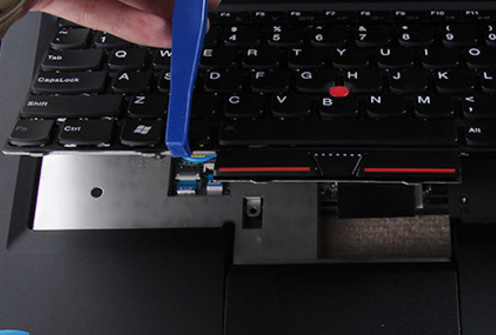
Unscrew the screws, unplug the SATA interface cable, remove the T430u hard drive. Can see, remove the hard drive and battery, the bottom are also metal brackets, the internal protection is very comprehensive. Next, unscrew the screws that secure the keyboard.
Here we come to the front of the fuselage, push it up from the bottom of the keyboard and lift it up. There are two cable below the keyboard, unplug it, the keyboard removed.
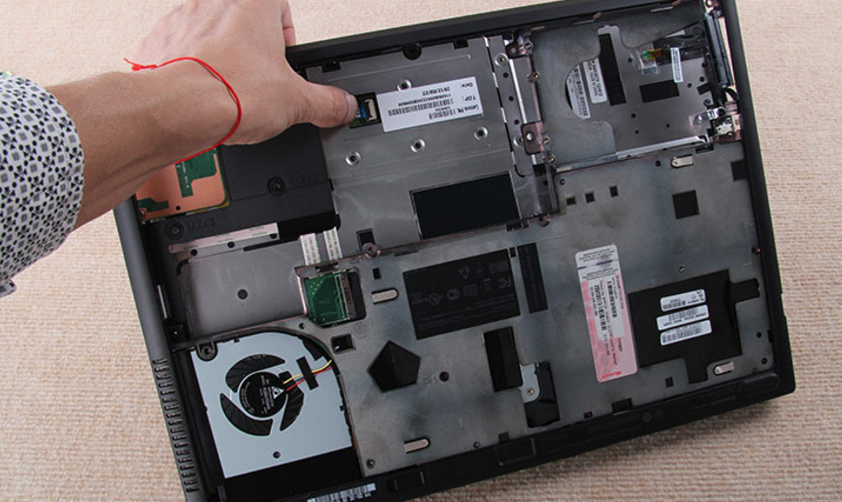
Unplug the memory, unscrew the screws, the T430u equipped with Samsung 24GB SSD and Intel N2230 wireless network card were removed. Then unscrew the two captive screws under the keyboard and unplug all cables.
Then came to the bottom of the fuselage, twist off the six screws shown in red circle. Do not think screw the screw, unplug the cable, you can pry the C surface of the shell, pay attention to both sides of the shaft below the foot pad, there are also hidden 2 screws, to twist off.

Now, push it slightly outward from the bottom to remove the T430u C face.
Next, we first unscrew the left and right shaft part of the 5 screws. And unplug the display cable, the T430u screen removed. Unscrew the fan, video card and processor screws, remove the fan and the cooling copper together. Disassembly completed
Through this disassembly I also found that, ThinkPad T430u for the overall safety design, using a large amount of metal material, so more than other super weight, appear more solid, the key is the low price, it is worth starting.



