Thinkpad T60 keyboard failure of students quickly learn, the perfect solution to the keyboard failure coup in this article.
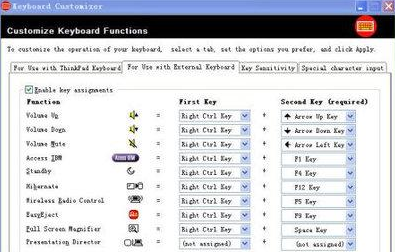
The first step: open the keyboard Customizer program (first install the keyboard Customizer program, you must install! Because even if you do not install the keyboard driver, failure problems will occur, so still installed, installed or irregular failure how to do? Anxious! Then look down!), Enter the main interface of the keyboard Customizer, click the options button in the lower left corner of the keyboard Customizer main interface.
Step 2: After entering the options menu, we can see that "automatically disable external keyboard assignments when a USB keyboard is removed" is selected by default. The effect is "Disable external keyboard assignments automatically when the USB keyboard is removed "This is the culprit in the continued failure of the keyboard after the T60 installs the keyboard driver.
Step Three: Well, now that you've found the root cause, just pass it off, remove the check mark in the checkbox and click "OK" to exit the options. Then exit the keyboard Customizer program.
Finally restart the next laptop, the problem is the perfect solution.



