Both former IBM or Lenovo now, they make the ThinkPad brand in the business area to maintain a high position. Black reason why we are respected, on the one hand is its classic appearance, angular calm style is very consistent with business people temperament, on the other hand, its stable performance and excellent battery life to business people brought a very good office Experience, such as ThinkPad T440P.
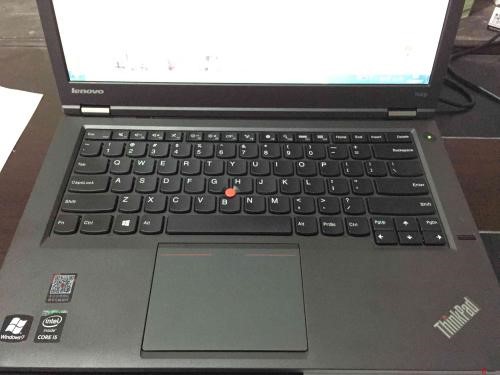
But if you accidentally keyboard into the water or want to clean up the keyboard depth, how to disassemble the keyboard you know?
Do not worry, follow me to do it, just seven steps can be successfully removed.
The first step: preparation
The tools (Phillips screwdriver, slot screwdriver, tweezers, blades, soft cloth) and ready to be removed notebook.
The second step: remove the battery
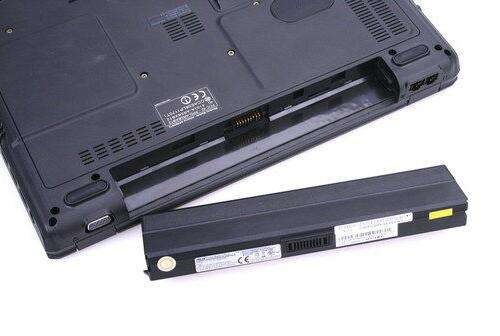
With the back of the notebook facing up, open the battery's retention latch and remove the battery.
The third step: remove the back of the guard
Remove the two screws on the back of the notebook and remove the cover.
The fourth step: remove the hard disk

Unplug the hard drive cable, remove the hard drive.
Step Five: Remove the network card
Gently pull out the network card from the data slot, gently pry open the power cord metal clip, remove the network card.
The sixth step: dismantling the bar
Open the notebook with the front of the notebook facing up, and gently pry open the upper buckle of the keyboard. Then, open the cable connected to the motherboard and remove the buckle.
Step Seven: Remove the keyboard

Gently pry the keyboard upside down (do not break the cable below), open the cable, remove the keyboard.
Then you can clean up, clean up after the procedure can be installed back



