The performance of the notebook depends mainly on its hardware configuration, so when choosing a laptop, users must carefully understand the notebook's main hardware configuration.
1, CPU
It determines the speed of the notebook, such as Celeron D2.66G, where "2.66G" refers to its computing speed, but the unit "G" here differs from the "G" of the hard disk, not the size, and the "G" of the CPU is "GHZ" is the frequency, which is 2.66G times per second.

The CPU performance depends mainly on the frequency and secondary cache. The higher the frequency, the larger the secondary cache, the faster the speed. The future CPU will have three levels of cache, four levels of cache, etc., which greatly improve the response speed.
2, GPU
The GPU determines the graphics presentation function of a notebook. It has a direct connection to the response speed of running large program software, such as running graphics software such as CAD2007, 3DStudio, 3DMAX, or some large-scale online games. In addition to the hardware-level differentiation of graphics cards, there are also "shared video memory" technology exists, and generally comes with different memory chips, that is, the "shared memory" technology, you need to read memory from memory to handle the needs of the corresponding program, usually Known as "dual graphics."
3, memory
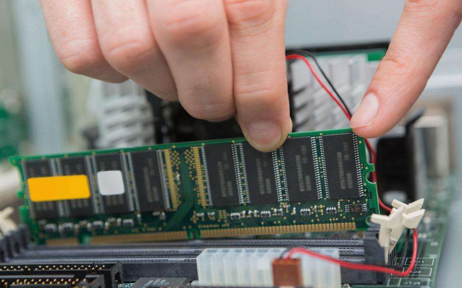
In general, the greater the notebook's memory, the stronger the ability to process data, the faster the speed. The memory access speed depends on the interface, the number of particles, and the storage size.
4, the motherboard
The motherboard determines the overall computing speed and stability of the notebook. The performance of the motherboard is determined by the processing chip. The motherboard processing chip can be divided into many types, such as: 845, 865, 895, 815 and so on.
5, hard disk
Hard disk is also very important, it determines the notebook to read, store data speed and size, such as 80G/7200/0.8M, where 80G is the size, 7200 is the speed, speed determines the speed of reading and storing data, 0.8M refers to the hard disk cache. Desktop computers generally use 7200 rpm, and laptop computers generally use 5400 rpm. This is mainly due to power consumption and heat dissipation.
View the laptop configuration method
Click "Start" - "Programs" - "Accessories" - "System Tools" - "System Information". In the "System Information", you will see the notebook's hardware version, performance index, software version information, etc. .



