Chinese medicine pays attention to "prescription for remedy," and notebooks have to follow this method in the event of a failure. Only by clearly understanding whether their notebook is a hardware or software problem can the problems be resolved.
Problem I: The notebook is running slowly
Most of these conditions are caused by software problems. Software is "overloaded" too much. Sometimes it is small notebook memory, running multiple software at the same time too much, or notebook poisoning will make notebooks change card, of course, laptop cooling system efficiency will make notebooks change, such as the CPU down due to overheating.
Question two: notebook blue screen
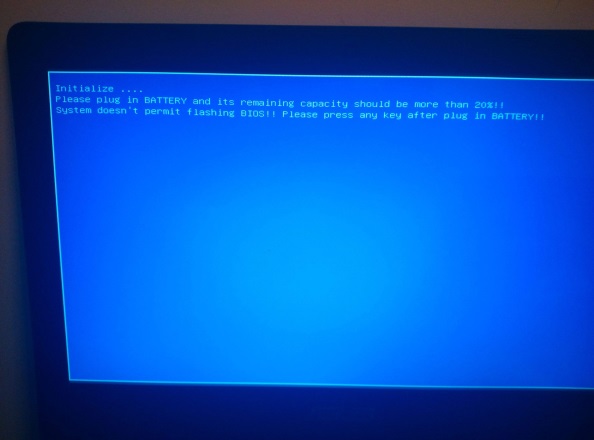
Windows 7 and Windows 8 are more stable than the older XP versions. They are less blue screens. If there is no problem with the hardware, there is no problem with the hardware driver. The Windows system should not be blue screened.
If you frequently encounter blue screen problems, it is likely that your hardware has a problem, or the hardware driver has a problem.
Think about what you did before the regular blue screen. If you newly installed the driver, it is recommended to uninstall the driver, or use the Windows System Restore function to restore, if you do not have any operation, and there are frequent blue screens, it is Most likely there is a problem with the hardware.
Question 3: What hardware problems are needed to pay attention
1, pay attention to the notebook's memory, if your notebook memory is very small, do not run multiple large software at the same time;
2, to regularly clean the laptop fan, fan dust will affect the heat too much notebook, so that the notebook card or even shut down.
Only when we use laptops at ordinary times, we have more maintenance, such as not browsing unsafe websites, going to regular websites to update drivers, regularly cleaning the internals of notebooks, and so on. The notebooks will be less likely to fail.



