Lenovo IdeaPad Y450 purchased in 2010, used for many years has not been a big problem, but recently found speakers have broken sound, the volume is too small to listen to put audio, first ask the official maintenance, asking price 300, too dark, Decided to go online to buy a speaker for yourself, the following is my change of speaker process.

Pictured above is the Y450A speaker purchased online. The following is officially started: remove the back cover screw and battery.


Remove the edge screws and remove the fan and heat sink.

Open the cover of the A surface cover and gently open the cover to see the speaker.


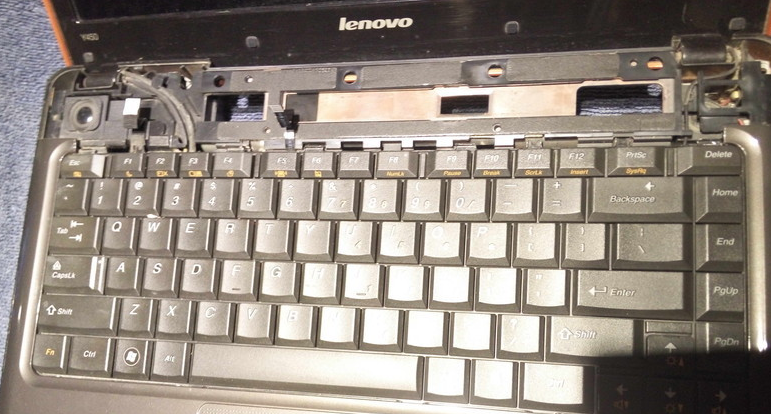
Remove the keyboard, do not completely remove the C surface, loose can be.



Then start to remove the old speaker, as shown below.


Replace the new speaker with the speaker cable.



After the speaker is installed, the rest of the removed parts are also replaced and the boot test is performed in the reversed steps.

The sound quality is general, but certainly much stronger than before, it should be the speaker quality problems, the volume is also a lot bigger, it looks like it can be used for several years.



