The BIOS program setting function is very important to the notebook. Many times when our laptop has a system failure, it needs to enter the BIOS to set the problem to solve the problem. It can be said that the BIOS is a bridge to connect software programs and hardware devices. "Responsible for solving the immediate requirements of the hardware, so it is important to understand the notebook model BIOS settings you use.
Now many brands of notebooks on the market enter the BIOS by pressing the [F2] or [DEL] key at boot time. However, if you want to enter the Lenovo G50 notebook BIOS requires other operations, Xiaobian provides two methods for you to choose.
The first method: press the right body button
1, there is a small button near the notebook to the power supply. When the computer is turned off, take the small button and the computer will start.

2, after starting, you will see the interface as shown in the figure below.
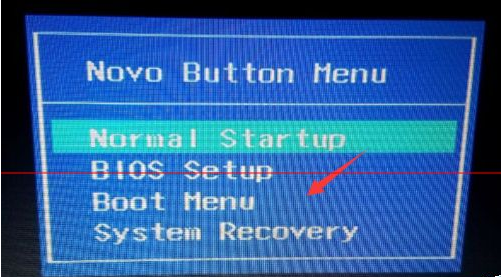
3, and then you use the keyboard up and down buttons to move the cursor to the [BIOS Setup] and then press ENTER.

4. At this time, the Lenovo G50 BIOS interface is seen.
The second method: Press [FN+F2] key combination
1. After power on, press the FN+F2 key combination quickly. Click and release until the BIOS appears.

2, as shown below: This is the Lenovo G50 BIOS interface. You can set the function you want here.




