We all know that the splitting machine has the risk of leaving scratches and damaging the beauty of the machine. Especially for obsessive-compulsive disorder, the scratches in the conspicuous position can be very annoying, but sometimes it is necessary to open the keyboard. Need to clean the keyboard, fan cleaning, etc., need to open the keyboard.
Today Xiaobian teaches everyone how to remove the notebook keyboard without leaving a trace of the method.

The first step, as shown in the first figure, is to carefully insert the screwdriver into the gap between the keyboard and the body. You can try out different positions and open the buckle.
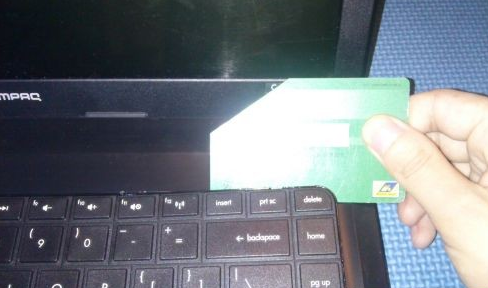
The second step, as shown in the second figure, is to insert the discarded bank card and move it to the left, and evenly forcefully open the remaining clips. This method will not leave scratches on the fuselage and damage the overall appearance.

The third step, remove the keyboard and do not rush to take it out, lift it up, you can see the following wiring. Remove the small black cover in the illustration and pull out the cable to completely remove the keyboard. Don't worry about the interface being removed. Insert the cable into the connector and close the cover.
When disassembling the keyboard, the most important thing is not to be anxious. You need to press hard evenly. Follow the steps above and you can certainly remove the keyboard without leaving a trace.



