Summer is coming, people are hot, and our notebook is overwhelmed. There is a lot of heat, serious crashes and so on, so we need to clean up the laptop dust, so that the notebook can be a refreshing summer.
Today introduced how the HP PAVIlion 15 laptop disassembles dust.
1. After removing the computer's battery and power supply first, start with a small cover at the bottom. There are 2 screws (red rings in the figure) on the cover plate. After unscrewing, pull it out.
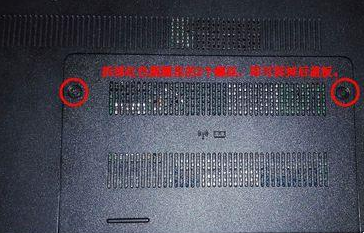
2. Unscrew one screw on the wireless network card and remove the wireless network card and memory module (see figure).

3. Use a teardown plate and a crowbar to gently open along the seam on the keyboard (see the figure). Be careful when you remove the keyboard.
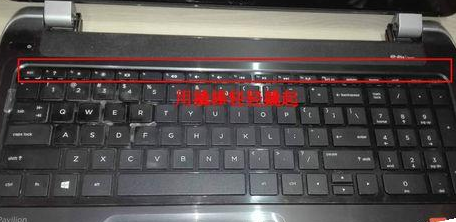
4. Turn the keyboard over and lift the buckle to remove the cable.

5. Unscrew the five screws on the keyboard bracket, lift the power switch and the touchpad buckle, and remove the two cables.

6. Remove the optical drive, remove the 3 screws on the upper body of the optical drive, and then use a crowbar to open the keyboard bracket, remove the bracket, and be careful not to damage the frame.
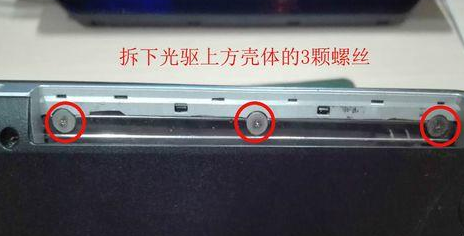
7, remove the optical drive, hard drive cable and battery plugs and display plugs.

8. Remove the 4 fixing screws on the motherboard, remove the power plug and the other plug on the back of the motherboard, and remove the motherboard.

9. Remove the 2 screws of the fan and the fan power plug. Unscrew the 7 screws on the graphics card and the CPU heat sink.

10, wipe the original grease, re-apply.

Note: more screws, do not miss the next heart, when the split can take pictures, pay attention to the line, do not forget to remove, remove the keyboard stand carefully when the border.



