When we need to clean up the notebook keyboard, we need to open the computer and remove the keyboard. Of course, we can't avoid the problem of depaneling. There are several kinds of cables on the notebook motherboard. Their dismantling methods are not the same. I would like to introduce common Several kinds of cable and split method.
Currently mainstream notebook manufacturers in the market, such as Lenovo, Hewlett-Packard, Acer, etc., generally use these four computer cables: dark buckle cable, socket exciter cable, lock cable, handle lock buckle cable.

Dark button cable method
As shown in the figure below, use the tweezers to retract the buckles on both sides in the direction of the arrow, and the lock catch will open. Pull the cable outwards to pull it out.
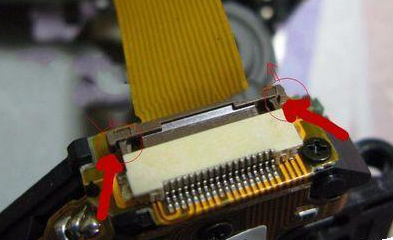
Socket interface disassembly
Use a tweezers to insert the socket into the connection with the cable plug, tilt it up and tilt the other side until the plug disengages. Be careful not to pull the cable, it is very likely to tear the line

The method of disassembling the locking cable
This is the most common computer cable seat, as shown in the figure, use the tweezers from the gap between the white lock and the cable to lift the lock in the direction of the yellow arrow and gently pull the cable.

Handle lock demolition
This is relatively simple, and the cable can be separated from the socket by holding the cable plug up and lifting it upwards.

The notebook is a relatively sophisticated machine, which requires us to take action when the machine is disassembled, carefully observe its structure and lines, and must not be impatient.



