Long-term use of notebook keyboard, it will inevitably present some large and small problems, if it is a good desktop keyboard, change is also very easy, but the notebook's keyboard is broken to be more troublesome. If the notebook keyboard is broken or presents with multiple key failures, the keyboard needs to be changed for everyday use. Today's introduction isthe ThinkPad X1 laptop keyboard approach and steps.
Preparation tools: a screwdriver, a laptop keyboard, to buy a new laptop keyboard matching my own notebook.
The first step, the screw is loose off the back Thinkpad X1.

For easy dismantling, turn the hard disk drive open, the hard drive can not be directly drawn.

In the second step, you can loosen the keyboard directly after the screws on the D surface are unscrewed.

The third step, do not rush to take down the keyboard, first remove the cable below the keyboard, one of the narrow side of the keyboard backlight as the control cable.

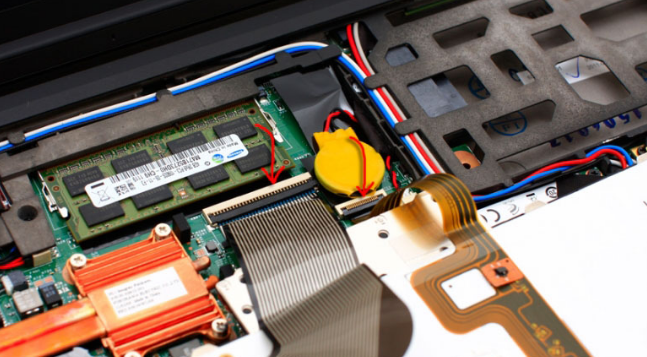
Finally win the keyboard, as shown below

Change the method on the new keyboard: first connect the cable, put on the new keyboard, put the hard disk warehouse on the boot test, see if the new keyboard can be used, and finally close the screws on the opposite side, the reverse of the steps and the demolition of the keyboard.



