Do the disassemble preparation work first, the tool that dismantles this notebook is very simple, only need a set of screwdriver, a inner metallic material wristband, a piece of warps on the line.
Formally started, first remove the laptop battery, then remove the baffle on the D surface.
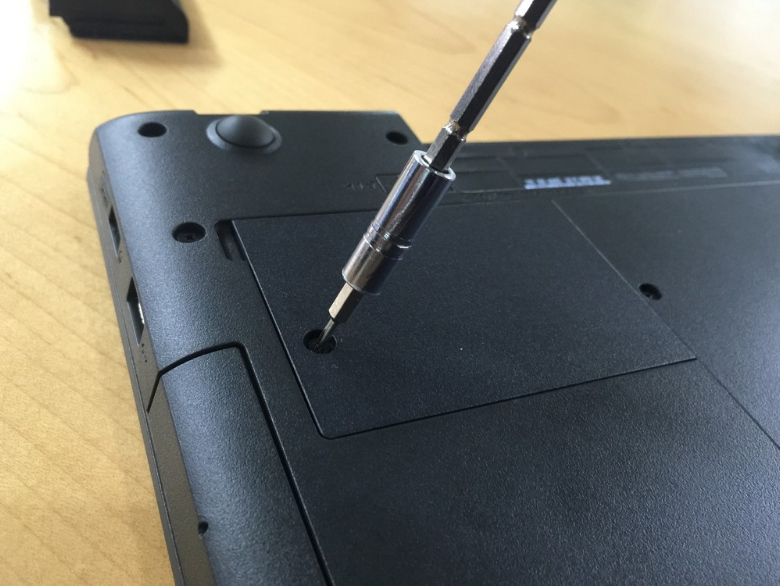

After removing two baffles, the internal structure of the E550 is at a glance.
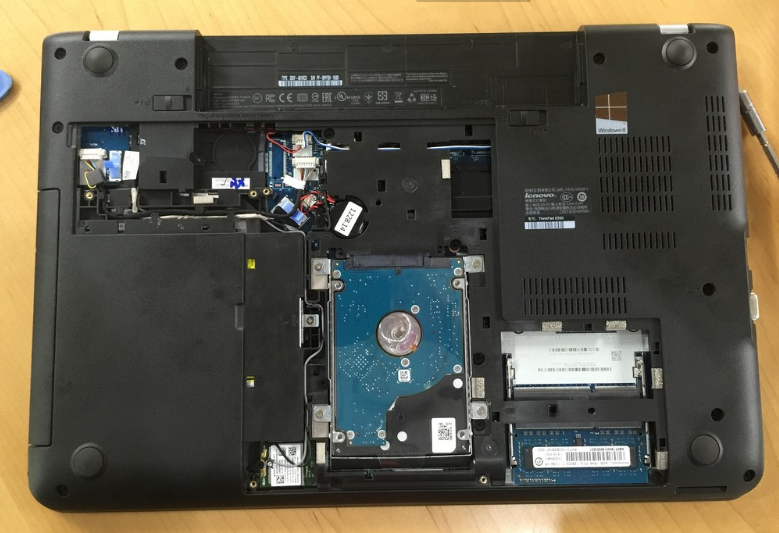
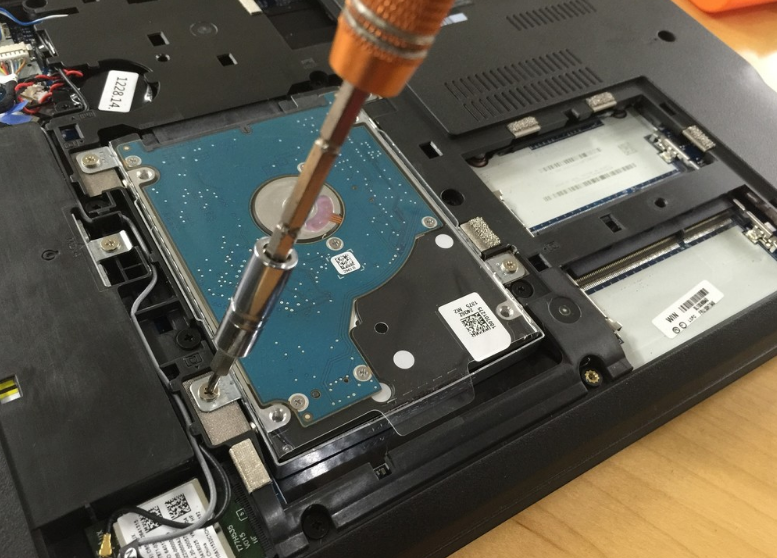

Remove the memory and hard disk and WiFi module.
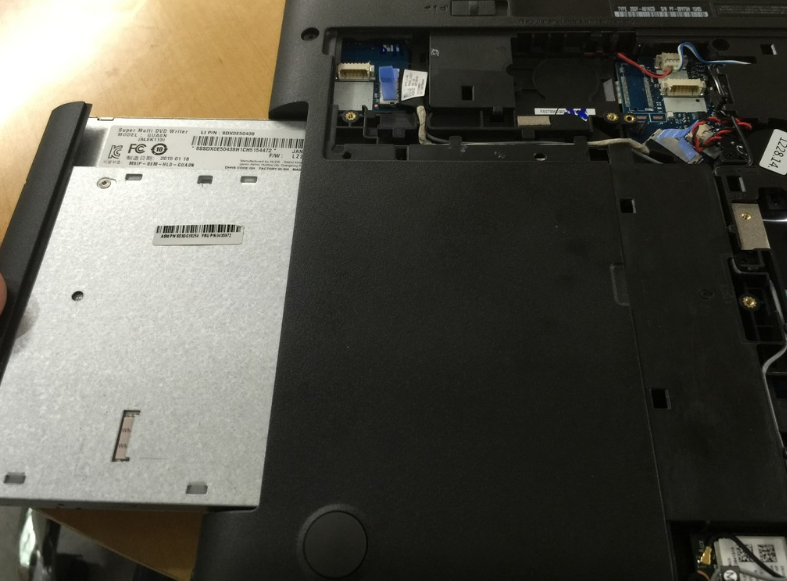

When all these are disassembled, watch carefully. There are three screws next to the D case with the keyboard symbol. After removing the three screws, turn on the computer and push the keyboard forward to remove the entire keyboard. As shown below:
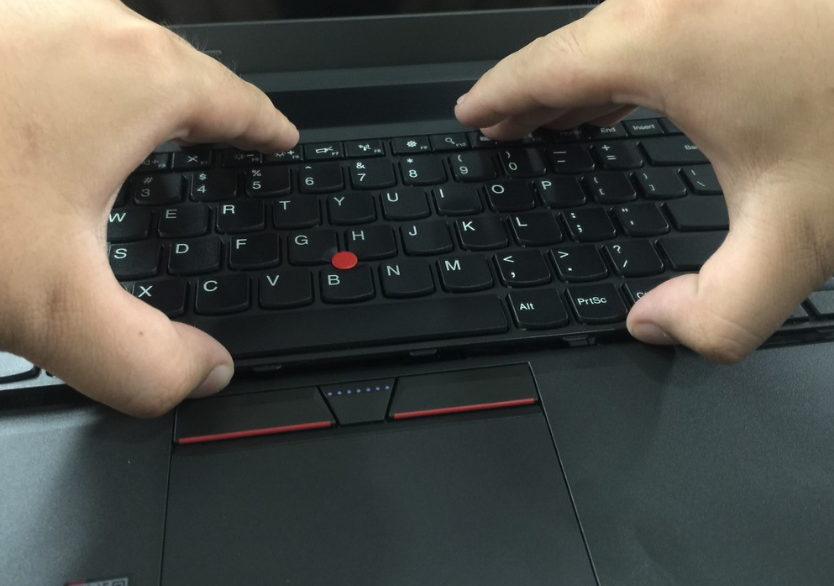
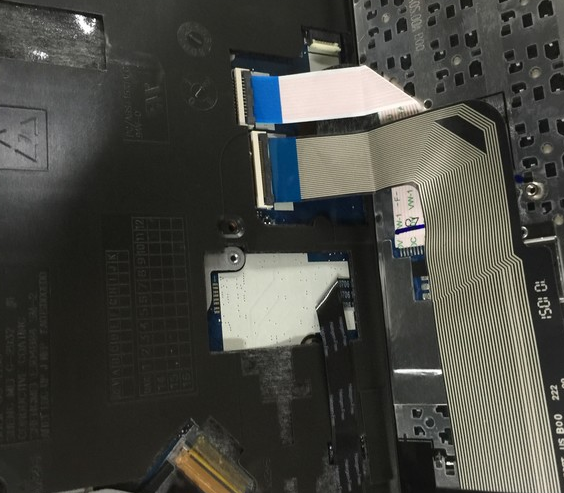
Do not stop and continue to tear down.
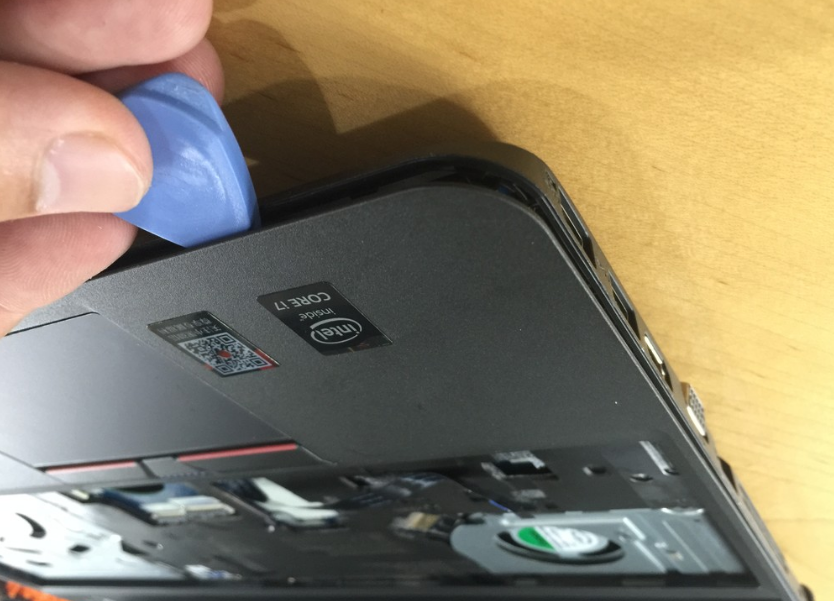
On the C case, you can see the aluminum alloy optical drive support plate and the fan support plate. After removal, you can see a one-to-two motherboard, and the power supply part and the earphone jack part are independent and easy to maintain. Then remove the screen line, you can remove the E550's motherboard.

Continue to remove the notebook fan.
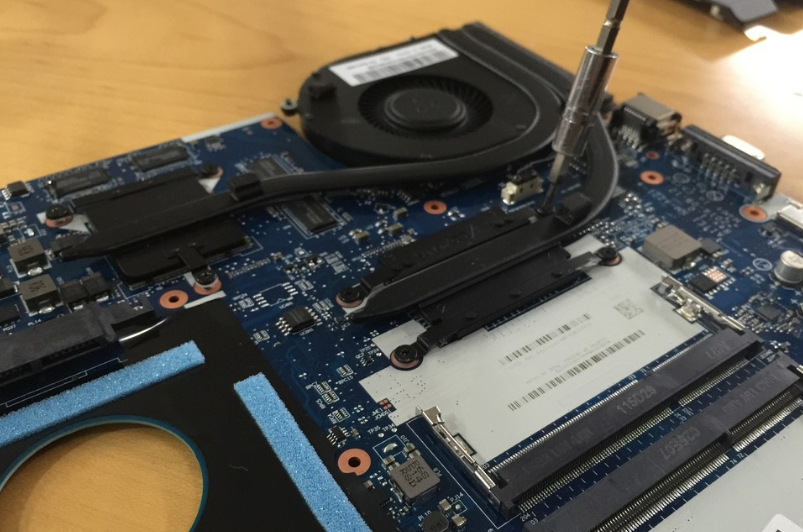
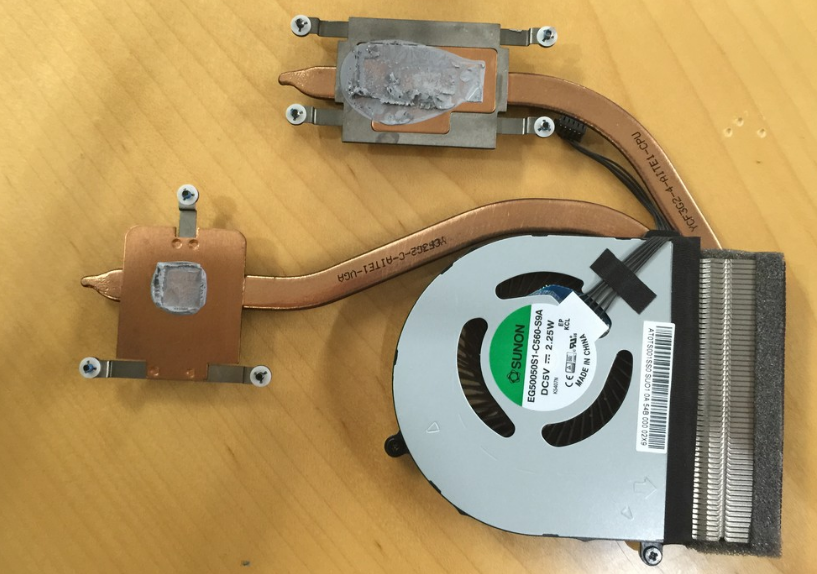
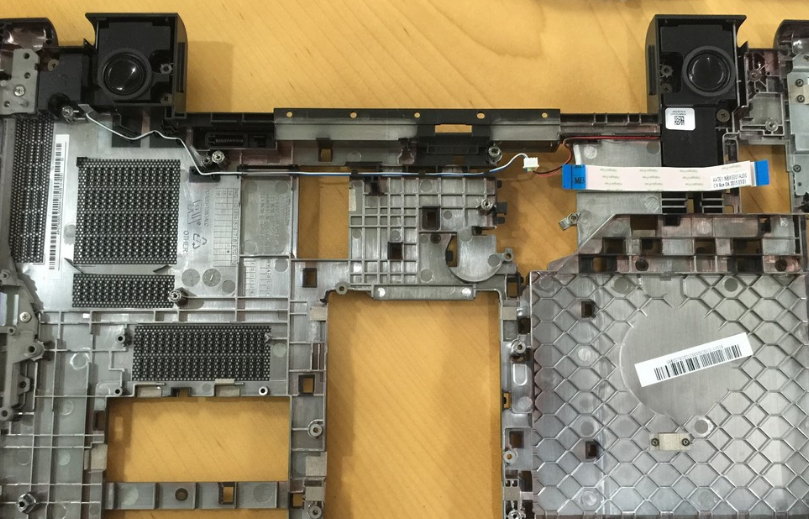
After the disassemble is completed, the notebook part that looks at the full table is not very fulfilling.



