In the process of using notebooks, we will inevitably encounter a variety of issues, such as keyboard failure, laptop fan is broken, etc. Today, Thinkpad E540, E440 as an example to introduce notebook fan replacement method.
Prepare related tools first: new notebook fan and screwdriver.
1, remove the three corresponding screws, open the back cover of the notebook, as long as the side close to the fan to open on the line, other do not move;

2, don't rush to dismantling after opening, first buy the fan installed to see if you can normally boot;
3. After the test is normal, remove the screws (a total of 9 screws) in the places shown in the figure. The fan includes the heat pipe. Take off the heat pipe and pay attention to whether or not the screw is completely removed. Do the silicone heat pipes? Stick on the corresponding components;
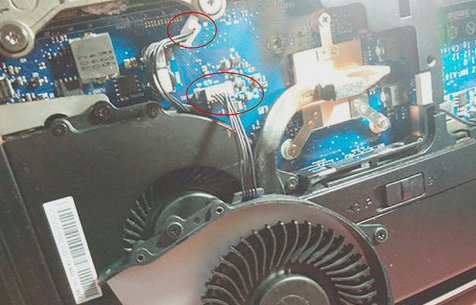
4, after dismantling the appearance of the motherboard, it should be noted that the location of the fan may have adhesive tape under the adhesion, tear carefully;
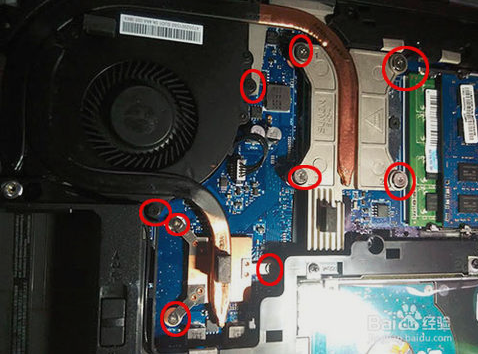
5, the fan removed from the heat pipe, here to use a small screwdriver, screw position as shown (a total of 3 screws);

6. Put the purchased fan back in accordance with the dismantling method and replace the heat pipe and radiator.
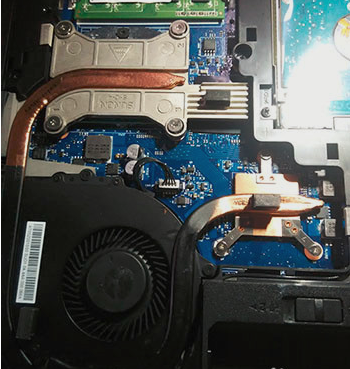
Finally, put the back cover back and the entire fan replacement is complete.



